Website helps seniors avoid internet scams
Published 9:00 am Monday, March 12, 2018

- Home Instead Senior Care has developed a website, www.protectseniorsonline.com where senior citizens can test their internet scam savvy. Photo provided by Home Instead Senior Care.
Many of today’s internet users are now senior citizens. They are also all too often the victims of internet scams.
A survey by Home Instead, Inc. that has an office in Oxford found that 66 percent of surveyed older adults have been the victim of an online scam or hack.
“With tax season here, they have become even more aggressive with targetting seniors,” said Ken Cope, general manager of Home Instead Senior Care in Memphis.
One in 10 seniors reported being the victim of a scam in which someone posing as an IRS official demanded immediate payment of taxes, according to a Home Instead Senior Care study. Scammers often believe that seniors have an accumulation of wealth and the increased internet use by seniors, especially to file their taxes. Seniors are also less likely to report crimes because they’re embarrassed, making them prime targets for online scams.
Oxford Police Maj. Jeff McCutchen said most of the scams reported in Oxford by seniors involve someone trying to get the victim to put money on a prepaid card.
“Then they ask you to give them the number off the card,” he said. “The scammers will dump all the money off the card and leave you without any services that they may have offered.”
To help seniors better protect themselves and understand online risks, Home Instead Senior Care created Protect Seniors Online, which is a 10-question assessment where persons of any age can test their cybersecurity skills with the “Can you spot an online scam?” quiz.
“The website gives some great tips to avoid scams,” Cope said. “The questions are based on different scenarios and offers ways to protect yourself against common scams like making sure you password protect your devices, logging out of apps, making sure purchases are made on trusted websites and more.”
To take the quiz and learn more about internet safety, visit www.protectseniorsonline.com.
Protecting yourself online
- Password protect and secure devices, accounts. Lock all devices (including computers, tablets and smartphones) with secure passwords in case devices are lost or stolen.
- Consider two-step authentication for a second layer of protection. Check out the free options offered by many apps and websites or learn more at LockDownYourLogin.com.
- Think before clicking. When faced with an urgent request – like emails asking for money –think before clicking or get a second opinion. Clicking on links is how scammers often obtain personal information. When in doubt, trash a suspicious message.
- Share with care. Over half (51 percent) of seniors surveyed by Home Instead use social media to stay connected. Use care when sharing personal information, adjust privacy settings to limit who can see your information and turn off location sharing.
- Use security software. Install anti-virus and anti-spyware software and program it to run regularly. And be wary of pop-up ads or emails, many of which contain malware that can infect computers.
- Log out. Log out of apps and websites when you are finished. Leaving apps and websites open on computer screens could make you vulnerable to security and privacy risks.
- Recommend support. Older adults who live alone may need help from a trusted source – such as a family member, tech-savvy friend or professional caregiver – to serve as a second set of eyes.